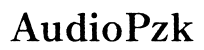How to Clean TV Monitor
Introduction
Cleaning your TV monitor properly is essential to maintain its clarity and longevity. Dust, fingerprints, and smudges can affect your viewing experience, and improper cleaning techniques can cause irreversible damage. This guide provides you with all the necessary information, from understanding your TV monitor to tips for post-cleaning care, ensuring a spotless screen every time.

Understanding Your TV Monitor
Before delving into the cleaning process, it's crucial to understand the type of TV monitor you have. Different types of monitors, such as LCD, LED, OLED, and plasma, require specific cleaning methods due to their unique screen compositions.
LCD (Liquid Crystal Display) monitors are prevalent due to their affordability and performance. They have a liquid crystal layer that can be sensitive to pressure, hence requiring gentle cleaning. LED (Light Emitting Diode) monitors, which are a type of LCD with LED backlighting, also demand delicate handling.
OLED (Organic Light Emitting Diode) monitors provide superior picture quality with their self-illuminating pixels but are more prone to organic degradation if not cleaned properly. Plasma monitors, less common today, have a glass front that can be cleaned more robustly but require caution to avoid streaks and residue.
Knowing your monitor type helps in selecting the right cleaning method and products, ensuring you avoid actions that could harm the screen.

Supplies You'll Need
To clean your TV monitor effectively, you'll need a few essential supplies:
- Microfiber Cloth: Soft and lint-free, it is perfect for gently wiping away dust and smudges without scratching the screen.
- Distilled Water: Used to dampen the cloth, distilled water doesn’t leave mineral deposits like tap water.
- Screen Cleaning Solution: Choose a cleaner specifically designed for electronic screens. Avoid those containing alcohol, ammonia, or acetone as they can damage the screen.
- Soft Brush or Air Blower: Useful for removing dust from edges and corners before wiping the screen.
- Cotton Swabs: Ideal for cleaning hard-to-reach areas and crevices.
Having these supplies on hand ensures you’re fully equipped to clean your monitor safely and effectively.
Step-by-Step Cleaning Process
Preparing Your TV Monitor for Cleaning
- Turn Off and Unplug: Always turn off and unplug your TV monitor before cleaning. This prevents any electric shock and makes smudges and dust more visible.
- Dust First: Use a soft brush or air blower to remove dust from the screen surface and edges. This step prevents dust particles from scratching the screen during wiping.
- Set Up Your Supplies: Arrange your cleaning supplies within easy reach to streamline the process.
Detailed Cleaning Steps for Different Types of Monitors
LCD/LED Monitors
- Dampen the Cloth: Lightly dampen a microfiber cloth with distilled water or a screen cleaner. Ensure it’s not overly wet to avoid moisture seeping into the monitor.
- Wipe the Screen: Gently wipe the screen in a straight, horizontal, or vertical motion. Avoid circular movements which can leave streaks.
- Clean the Frame: Use the slightly damp cloth to clean the monitor's frame, but avoid the screen itself with any leftover moisture.
OLED Monitors
- Use Screen Cleaner: Apply a minimal amount of screen cleaner to the microfiber cloth.
- Wipe Gently: Smoothly wipe the screen, applying very light pressure to avoid damaging the organic compounds.
- Finish with a Dry Cloth: Follow up with a dry microfiber cloth to remove any residual cleaner.
Plasma Monitors
- Glass Cleaner: Plasma screens usually have a glass front, so you can use a screen-specific cleaner or distilled water.
- Wipe Thoroughly: Wipe the glass with a microfiber cloth, ensuring no streaks are left behind.
- Cotton Swabs for Corners: Use cotton swabs to clean the corners and edges where dust tends to accumulate.
Common Mistakes to Avoid
Cleaning TV monitors might seem straightforward, but certain common mistakes can cause damage:
- Using the Wrong Cleaner: Avoid household glass cleaners containing harsh chemicals like alcohol or ammonia, which can strip away protective coatings.
- Applying Liquid Directly: Never spray cleaning solution directly onto the screen. It can seep into the monitor and cause short-circuiting or damage to internal components.
- Using Rough Cloths: Paper towels, tissue paper, or rough cloths can scratch the screen. Always use a soft microfiber cloth.
- Excessive Pressure: Pressing hard on the screen, especially with OLED and LCDs, can damage pixels. Use gentle, even pressure while cleaning.
- Ignoring Manufacturer Instructions: Follow any specific cleaning guidelines provided by your TV’s manufacturer. These instructions are tailored to your model’s needs.
Post-Cleaning Care Tips
Once your TV monitor is clean, a few tips can help maintain its pristine condition for longer:
- Regular Dusting: Keep dust at bay with regular light dusting using a soft cloth or air blower.
- Avoid Touching: Encourage family members to avoid touching the screen to minimize fingerprints and smudges.
- Proper Placement: Position your TV away from windows and doors to reduce dust accumulation and direct sunlight exposure.

Conclusion
Regular and proper cleaning of your TV monitor not only enhances viewing clarity but also prolongs the screen's life. By understanding your monitor type, using the right supplies, and following careful cleaning steps, you can keep your device in top-notch condition. Remember to avoid common cleaning mistakes and follow up with post-cleaning care to enjoy a crystal-clear screen at all times.
Frequently Asked Questions
What type of cloth should I use to clean my TV monitor?
A microfiber cloth is the best choice for cleaning your TV monitor. It’s soft, lint-free, and effectively removes dust and smudges without scratching the screen.
Can I use household glass cleaner on my TV monitor?
No, avoid household glass cleaners containing alcohol, ammonia, or acetone, as they can damage the screen. Use a cleaner specifically designed for electronic screens.
How often should I clean my TV monitor?
Clean your TV monitor at least once a month or whenever you notice dust and smudges. Regular light dusting can help maintain its cleanliness and reduce the need for frequent deep cleans.