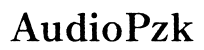How to Play Your Phone on Old School Speakers
Introduction
Listening to music on old school speakers can be a nostalgic and rewarding experience. However, connecting modern smartphones to these vintage audio devices often poses a challenge. This comprehensive guide will walk you through various methods to bridge the gap between modern technology and classic equipment. From understanding the types of old school speakers you might have to troubleshooting common issues, you'll find everything you need to know to enjoy high-quality sound from your phone through old-time speakers.

Understanding Your Old School Speakers
Old school speakers come in a variety of shapes and sizes, but most share some common characteristics. Typically, they have larger drivers compared to modern speakers, offering richer and deeper sound. These speakers often come with analog input options like RCA ports, AUX ports, or even speaker wire terminals. Knowing the inputs available on your speakers will simplify the connection process. Moreover, older speakers might lack built-in amplifiers, requiring an external amplifier for optimal performance.
Necessary Equipment
Connecting your smartphone to old school speakers necessitates specific hardware. The equipment you'll need varies based on whether you want a wired or wireless setup:
- 3.5mm Auxiliary Cable
- RCA Cables
- USB Audio Interface
- Bluetooth Transmitter
- Wi-Fi Audio Receiver
- FM Transmitter
- Adapters and Amplifiers (if required)

Connecting Your Phone Using Wired Methods
Wired connections often provide the best sound quality. Here are a few ways to connect your phone to old school speakers using cables.
Using a 3.5mm Auxiliary Cable
- Identify the AUX Input: Locate the AUX input on your speakers or amplifier.
- Connect the Cable: Plug one end of the 3.5mm auxiliary cable into your smartphone’s headphone jack.
- Connect to Speakers: Insert the other end into the AUX input of your speakers or amplifier.
- Play Music: Choose your desired audio content on your phone and hit play.
Connecting Via RCA Cables
- Adapter for RCA: If your phone doesn’t have an AUX port, use a 3.5mm to RCA adapter.
- Plug In: Connect the 3.5mm end to your phone and the RCA end to your speakers.
- Color-Coding: Match the colors on the RCA plugs to the corresponding ports on your speakers or amplifier.
- Test Audio: Play music to ensure the connection is working.
Utilizing USB Audio Interfaces
- Choose Interface: Select a USB audio interface compatible with your phone.
- Connect USB: Plug the USB end into your smartphone.
- Connect RCA or AUX: Use appropriate cables to connect the audio interface to your old school speakers.
- Adjust Settings: Modify settings on your phone and audio interface if required.
Connecting Your Phone Using Wireless Methods
If you prefer a wireless setup, several options can bridge the gap between your smartphone and old school speakers.
Bluetooth Transmitters
- Select Transmitter: Choose a Bluetooth transmitter compatible with your phone and speakers.
- Pair Devices: Pair the transmitter with your smartphone by turning on Bluetooth.
- Connect to Speakers: Use cables to link the transmitter to your old speakers.
- Stream Wirelessly: Enjoy your music without the hassle of cables.
Wi-Fi Audio Receivers
- Wi-Fi Setup: Connect your smartphone and Wi-Fi audio receiver to the same Wi-Fi network.
- App Configuration: Use a corresponding app to set up the Wi-Fi audio receiver.
- Connect to Speakers: Link the receiver to your speakers using RCA or AUX cables.
- Stream Audio: Play music from your phone via the Wi-Fi network.
FM Transmitters
- FM Transmitter: Choose an FM transmitter that works with your phone.
- Tune Frequency: Set the transmitter to an unused FM frequency.
- Connect Phone: Plug the transmitter into your phone’s headphone jack.
- Tune Radio: Tune your old school radio to the same FM frequency to receive the audio.
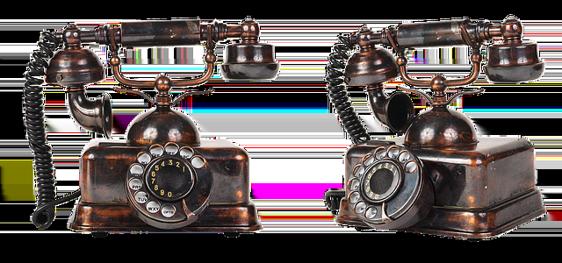
Troubleshooting Common Issues
When using these methods, you might encounter some common issues:
- No Sound: Ensure cables are properly connected and the volume is turned up on both your phone and speakers.
- Distorted Audio: Check for loose connections and reduce volume levels to avoid overdriving your speakers.
- No Pairing (Wireless): Ensure Bluetooth or Wi-Fi features are enabled and within range. Reset devices if needed.
Enhancing the Audio Quality
To get the best sound, consider these tips:
- Use High-Quality Cables: Opt for shielded or high-grade cables to reduce interference.
- Amplifiers: If your speakers lack built-in amps, using an external amplifier can vastly improve audio quality.
- Audio Settings: Adjust equalizer settings on your phone for optimal sound.
Practical Tips for Best Performance
- Regular Maintenance: Clean your old speakers regularly to maintain sound quality.
- Avoid Interference: Keep wireless transmitters and receivers away from other electronic devices.
- Update Software: Ensure your phone’s operating system and apps are up to date for better compatibility.
Conclusion
Connecting your phone to old school speakers may seem daunting, but with the right equipment and methods, it can be a straightforward and rewarding process. Whether you prefer wired or wireless solutions, this guide provides all the steps you need to enjoy high-quality sound. Start playing music from your phone through those classic speakers and revel in the nostalgic audio experience.
Frequently Asked Questions
Can I use any smartphone to connect to old school speakers?
Most smartphones can connect to old school speakers using either wired or wireless methods. Ensure your phone has the necessary ports or wireless capabilities.
What if my old speakers don’t have any input ports?
If your speakers lack input ports, using an auxiliary amplifier or a receiver with appropriate input options is essential. Connect your phone to the receiver, which in turn drives the speakers.
How can I improve the sound quality from my phone to old speakers?
To improve sound quality, use high-grade cables, ensure connections are secure, and consider adding an amplifier if needed. Adjusting the audio settings on your phone can also enhance the sound experience.